Quickstart
Hello World - ASP.NET Core
In this quickstart, we will take a look at a minimum ASP.NET Core application that executes a workflow. The workflow will listen for an incoming HTTP request and write back a simple response.
We will:
- Create an ASP.NET Core application.
- Programmatically define a workflow definition using Elsa's Workflow Builder API that executes when an HTTP request comes in at a specified URL.
The Project
Create a new, empty ASP.NET Core project called ElsaQuickstarts.WebApp.HelloWorld:
dotnet new web -n "ElsaQuickstarts.WebApp.HelloWorld"
CD into the created project folder:
cd ElsaQuickstarts.WebApp.HelloWorld
Add the following packages:
dotnet add package Elsa
dotnet add package Elsa.Activities.Http
The Workflow
Create a new file called HelloWorld.cs and add the following code:
using System.Net;
using Elsa.Activities.Http;
using Elsa.Builders;
namespace ElsaQuickstarts.WebApp.HelloWorld
{
/// <summary>
/// A workflow that is triggered when HTTP requests are made to /hello-world and writes a response.
/// </summary>
public class HelloWorld : IWorkflow
{
public void Build(IWorkflowBuilder builder)
{
builder
.HttpEndpoint("/hello-world")
.WriteHttpResponse(HttpStatusCode.OK, "<h1>Hello World!</h1>", "text/html");
}
}
}
The above workflow has two activities. The first activity HttpEndpoint represents an HTTP endpoint, which can be invoked using an HTTP client, including a web browser. The first activity is connected to the second activity WriteHttpResponse, which writes a response to the HTTP client.
When activities are chained as in seen in this example, the second activity is connected to the "Done" outcome of the first activity. You can also connect to the "Done" outcome explicitly, like this:
builder .HttpEndpoint("/hello-world") .When(OutcomeNames.Done) .WriteHttpResponse(HttpStatusCode.OK, "<h1>Hello World!</h1>", "text/html");Explicitly connecting to an activity's outcome is necessary anytime you want to connect to an outcome other than
"Done"
Startup
Next, open Startup.cs and replace its contents with the following:
using Microsoft.AspNetCore.Builder;
using Microsoft.Extensions.DependencyInjection;
namespace ElsaQuickstarts.WebApp.HelloWorld
{
public class Startup
{
public void ConfigureServices(IServiceCollection services)
{
services
.AddElsa(options => options
.AddHttpActivities()
.AddWorkflow<HelloWorld>());
}
public void Configure(IApplicationBuilder app)
{
app.UseHttpActivities();
}
}
}
Run
Run the program and wait until you see the following output:
Now listening on: http://localhost:5000
Now listening on: https://localhost:5001
Application started. Press Ctrl+C to shut down.
Open a web browser and navigate to https://localhost:5001/hello-world.
The result should look like this:
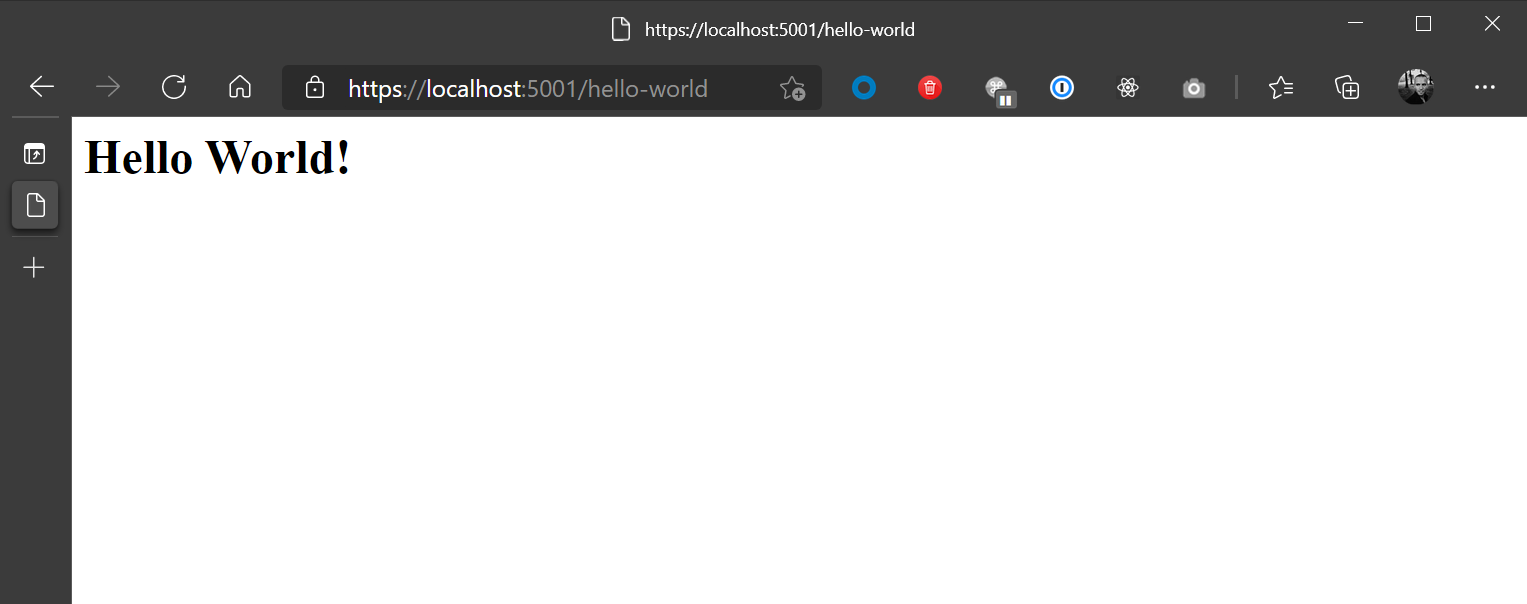
Next Steps
In this guide, we've seen how to setup a workflow that is triggered when an HTTP request comes in. Implementing HTTP workflows is a great way to easily implement logic in response to HTTP requests quickly.
Now that you've seen how to setup an ASP.NET Core server with Elsa workflows support, you might want to learn more about the following: